LiDAR 3D Cuboid
Start the LiDAR 3D Cuboid task
LiDAR 3D Cuboid is a labeling task that point clouds, collected by LiDAR, are marked as Cuboid.
LiDAR 3D Cuboid task screen
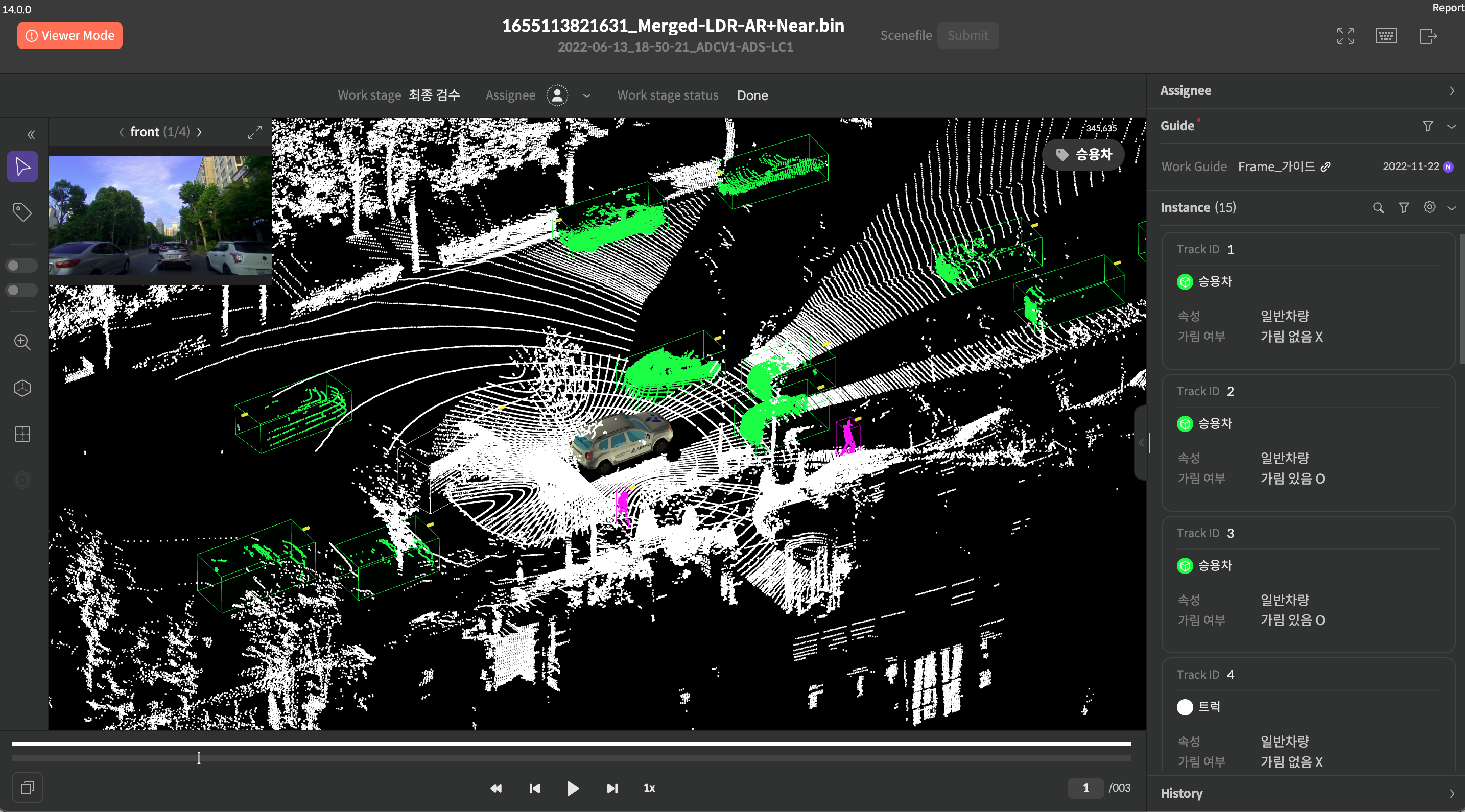
LiDAR 3D Cuboid task screen
LiDAR 3D Cuboid toolbar

LiDAR 3D Cuboid Tool bar
| Number | Function | Description |
|---|---|---|
| 1 | Select mode | Switch to the select mode. -Shortcut key : S |
| 2 | Show Labels | Show/Hide instance labels. -Shortcut key : ctrl L(Windows) , cmd L(Mac) |
| 3 | Cuboid | Switch to the cuboid tool. - Shortcut key : B |
| 4 | Smart labeling | Cuboid labeling is performed automatically based on the current frame. |
| 5 | Distinguishing track ID color | Distinguish the instance colors based on track IDs. - Shortcut key : T |
| 6 | Distinguish intensity color | Depending on Point Cloud intensity, it shows colors by distinguishing. - Shortcut key : Shift T(Windows) , ⇧ T(Mac) |
| 7 | Distance view mode | Display the distance between the instance and the ego vehicle. |
| 8 | ruler | Display the ruler in the point cloud view as a grid/radial pattern. |
| 9 | Undo/Redo | Undo/Redo the previous action. |
| 10 | Zoom In/Out | Zoom in/out the view. Adjust with the mouse wheel. |
| 11 | Quarter View | It switches to the quarter view based on the car model. |
| 12 | Top View | It switches to the top view based on the car model. |
| 13 | Comment | Create a comment. |
Reference Viewer
By checking the Reference Viewer in the upper left corner, it is available to recognize objects clearly.
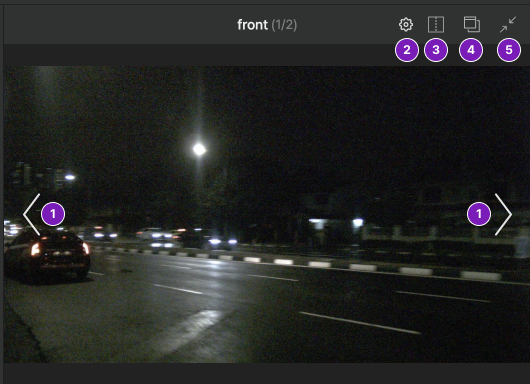
Reference Viewer
| Number | Function |
|---|---|
| 1 | Go to the previous or next image. |
| 2 | Open the RV Object View Settings window. You can configure the following items: - Instance opacity - RV image brightness - Apply colors by class - View only the top face of cuboids |
| 3 | It shows the Reference Viewer in 2 parts. |
| 4 | It shows the Reference Viewer in a new window. |
| 5 | Minimize the RV window. |
If you have any other inquiries, please get in touch with us at help@aimmo.ai
Updated 10 months ago
Did this page help you?