Enterprise-level Workspace
About the usage limit of workspace by plan management
The information on the current plan can be found on the workspace.
- Only the Main Owner of the workspace has access to the menu.
- Users after a free trial period can be switched to an enterprise level through consultation.
- Enterprise-level users can adjust the usage limit of the workspace through a consultation.
Workspace plan
- on Free Trial: a status showing for Seven days once a workspace has been created.
- Service expired: by the end of a free trial period or enterprise-level status.
- on Enterprise-Level: a status showing for the enterprise-level users
Workspace usage limit
- Account limits: number of accounts provided for a workspace
- File upload limit: volume limit of the file that can be uploaded to the workspace
- Smart Labeling inference limit: number of file limits for the Smart Labeling inference on workspace
Workspace plan management
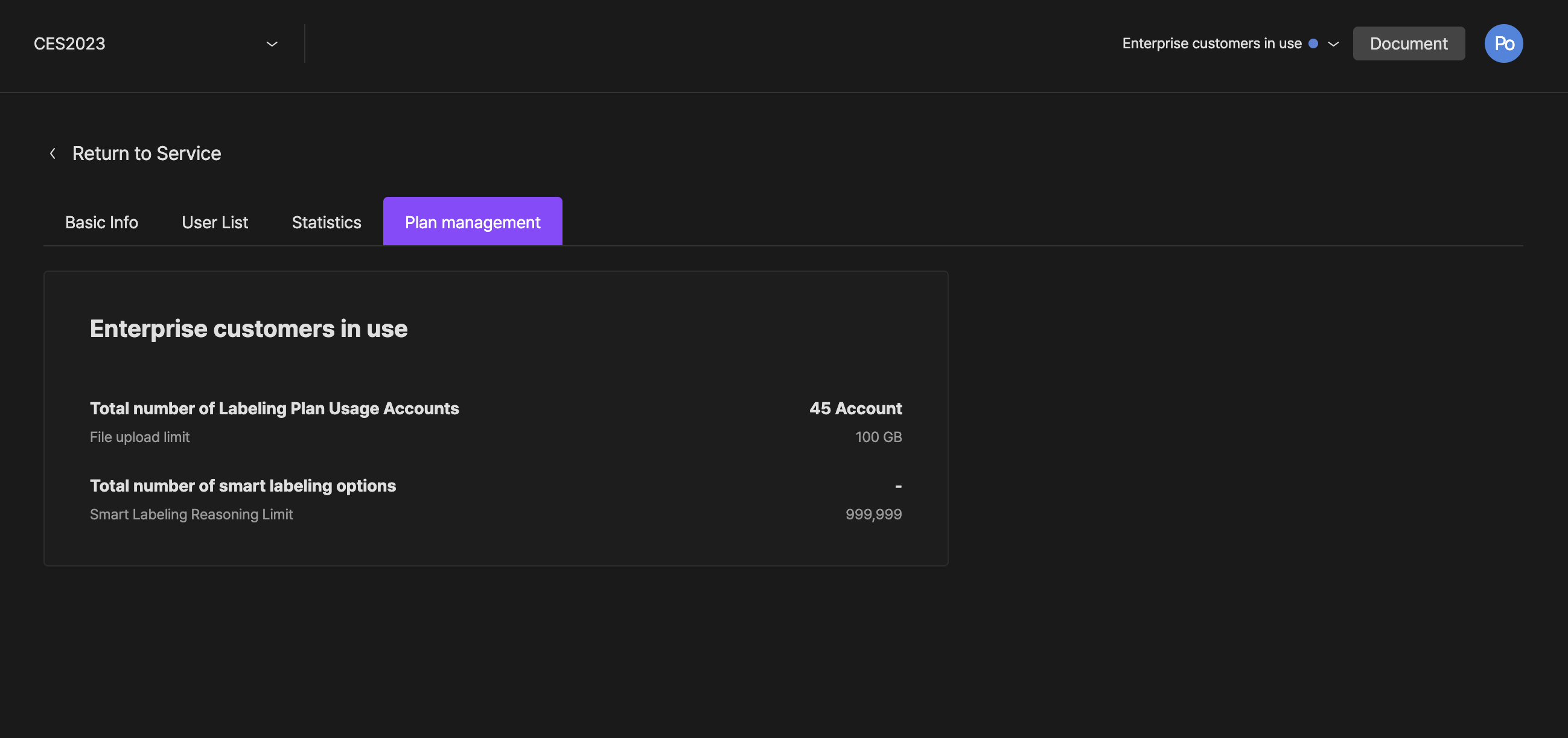
If you have any other inquiries, please get in touch with us at [email protected].
Updated 7 months ago